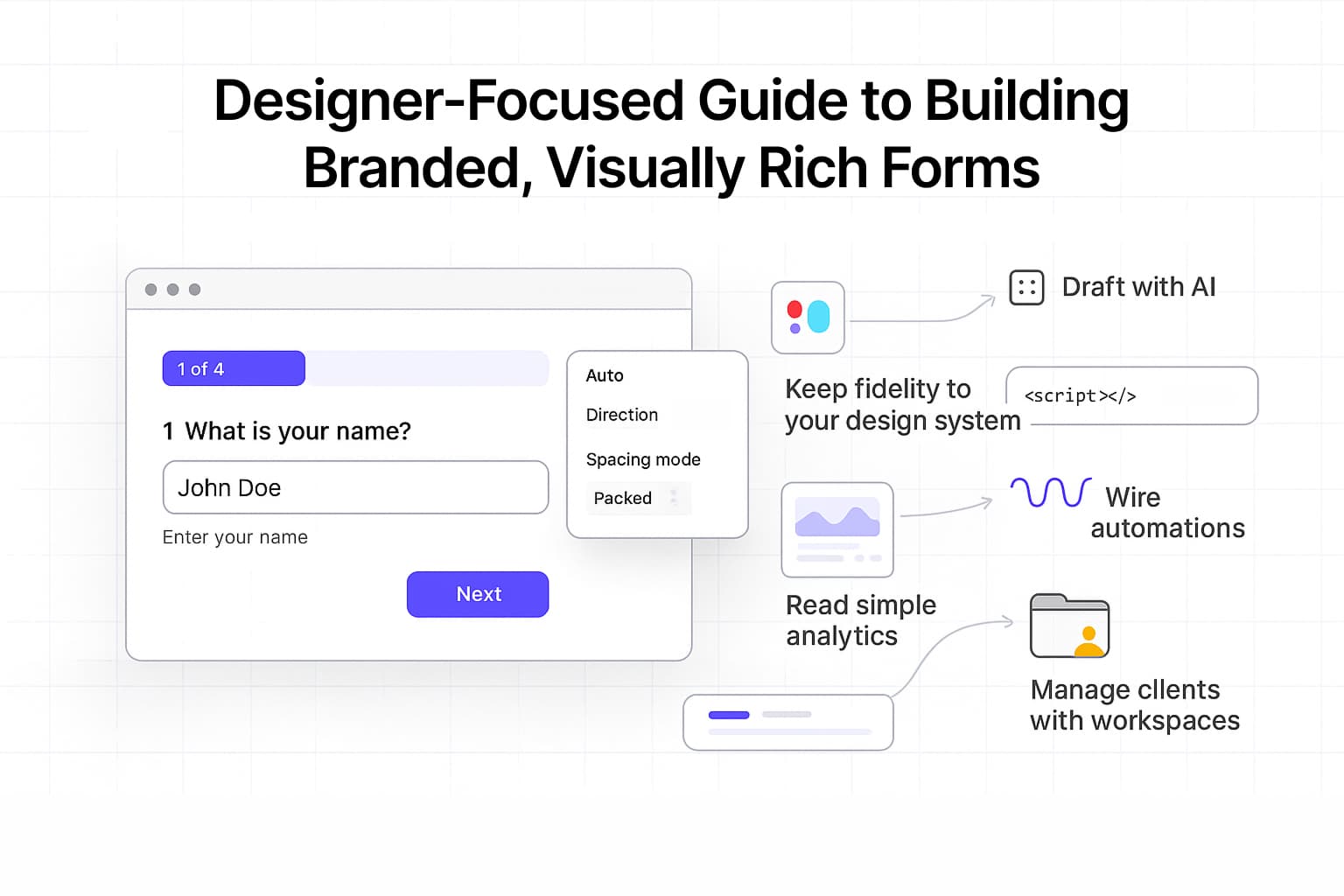
Why designers need a different kind of form builder
You spend hours refining type scales, spacing, and imagery - then a form widget shows up looking like it came from a different decade. Hand-offs multiply, CSS detours creep in, and your carefully tuned system gets diluted.
FigForm is a no-code form builder that treats form UI like real product UI. It's a form builder for designers with an editor that mirrors the way you think about composition, brand tokens, and states - plus AI to remove the blank-canvas anxiety.
Where this helps immediately
- Preserve brand fidelity without writing CSS.
- Compose visually rich layouts (hero areas, imagery, microcopy) instead of accepting boxy defaults.
- Share production-ready forms fast - no sprint required.

Ready to design a form?
Start creating stunning forms using an intuitive Figma-like editor with a free account.
Start designingThe designer's workflow: compose → tune → publish → learn
Step 1: Compose structure on a canvas that respects layout
Start with sections, supportive microcopy, and imagery. Treat the form like a mini-landing page: a headline, short explainer, minimal fields, and clear primary action.

Step 2: Tune brand tokens (without code)
Apply your typographic ramp, brand color tokens, radii, and spacing. Keep error/hover/focus states consistent with your design system.

Step 3: Draft and iterate with AI (you stay in control)
Use the FigForm AI chat panel to bootstrap field ideas, helper text, and tone. Ask for shorter variants for mobile or a version with progressive disclosure. The AI uses flagship models and edits happen in place - so you iterate visually.
Prompts designers actually use
- "Draft a 4-field sign-up form with accessible labels, conversational tone, and one optional field."
- "Rewrite helper text for an error-state in a calm voice, keep under 90 characters."
- "Propose a mobile-first variant with fewer fields, preserve semantic order."

Step 4: Publish to production with a single line
When the layout and copy feel right, drop this snippet where you want the form to render (replace FORM-ID):
Or share the embed link directly: https://figform.io/embed/FORM-ID

Step 5: Learn from essentials (no dashboard maze)
FigForm's analytics are intentionally simple and fast to read:
- Visits (total traffic to the form)
- Filled out (number of submissions)
- Response rate (conversion on the form)
Use these to decide if you should tighten copy, trim fields, or move the form's placement.

Patterns designers can ship today
These are layout patterns - not rigid templates - built to keep brand fidelity and conversion in balance.
Split-hero intake
Left side: marketing message + image. Right side: compact form with 3-5 fields.
- Works for waitlists, demos, and quick sign-ups.
- Add supportive trust copy or small logos below the button.
Card-stack survey
Stack short sections with big, tappable inputs and generous white space.
- Ideal for mobile and quick research pulses.
- Use progressive disclosure for optional depth.
In-product drawer
Slide a narrow form from the side with minimal fields and an inline success state.
- Great for feedback, NPS-style pulses, or feature requests.
- Keep it friendly: one action primary, one link-style escape hatch.

Data and automation that fit real workflows
- View responses in the UI. Designers can review copy effectiveness without leaving the tool.
- Export CSV with field selection. Choose exactly which fields to share.
- Connect webhooks to automation tools like Make, n8n, or Zapier so every submit lands where your team works - Slack notifications, CRM updates, tickets, or docs.

Stay organized when you design for many brands
Create multiple workspaces and assign forms to each organization, client, or project. Permissions and naming keep things tidy for agencies, studios, and in-house teams with multiple product lines.

Ready to design a form?
Start creating stunning forms using an intuitive Figma-like editor with a free account.
Start designingPlans that respect prototyping and production
- Free plan: unlimited forms and unlimited responses - perfect for explorations, campaigns, prototypes, and even production.
- Pro plan: access to smarter/bigger AI models with a clear, flat monthly price - ideal when you want stronger AI assistance and higher throughput.
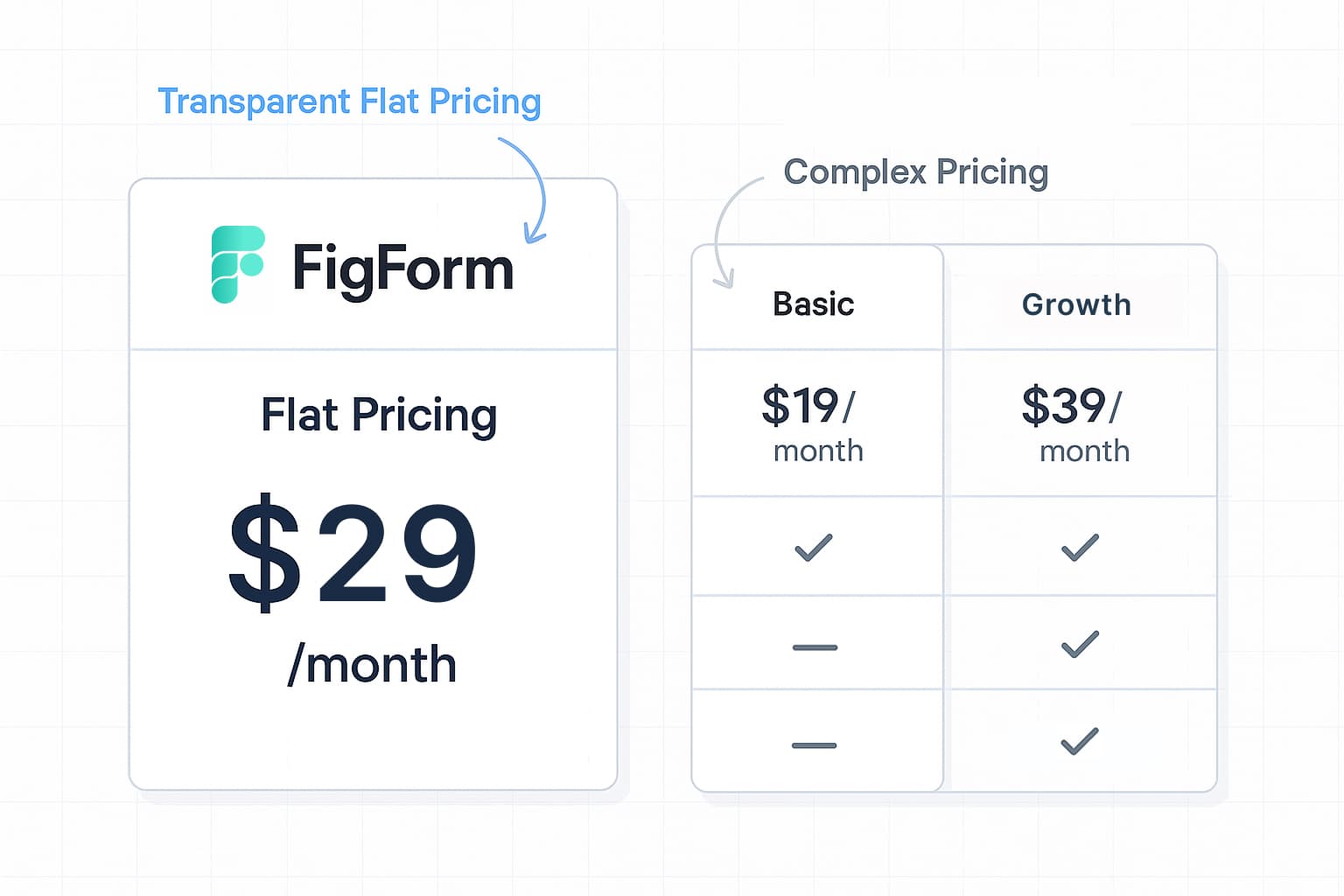
What makes FigForm a natural fit for Figma users
If you've ever wished your Figma form builder exploration could become the live thing in fewer steps, this is it. FigForm's editor feels like a design environment, the AI accelerates your first draft, and the publishing story is one line long.
It's a free form builder you can use for real work - not just prototypes.