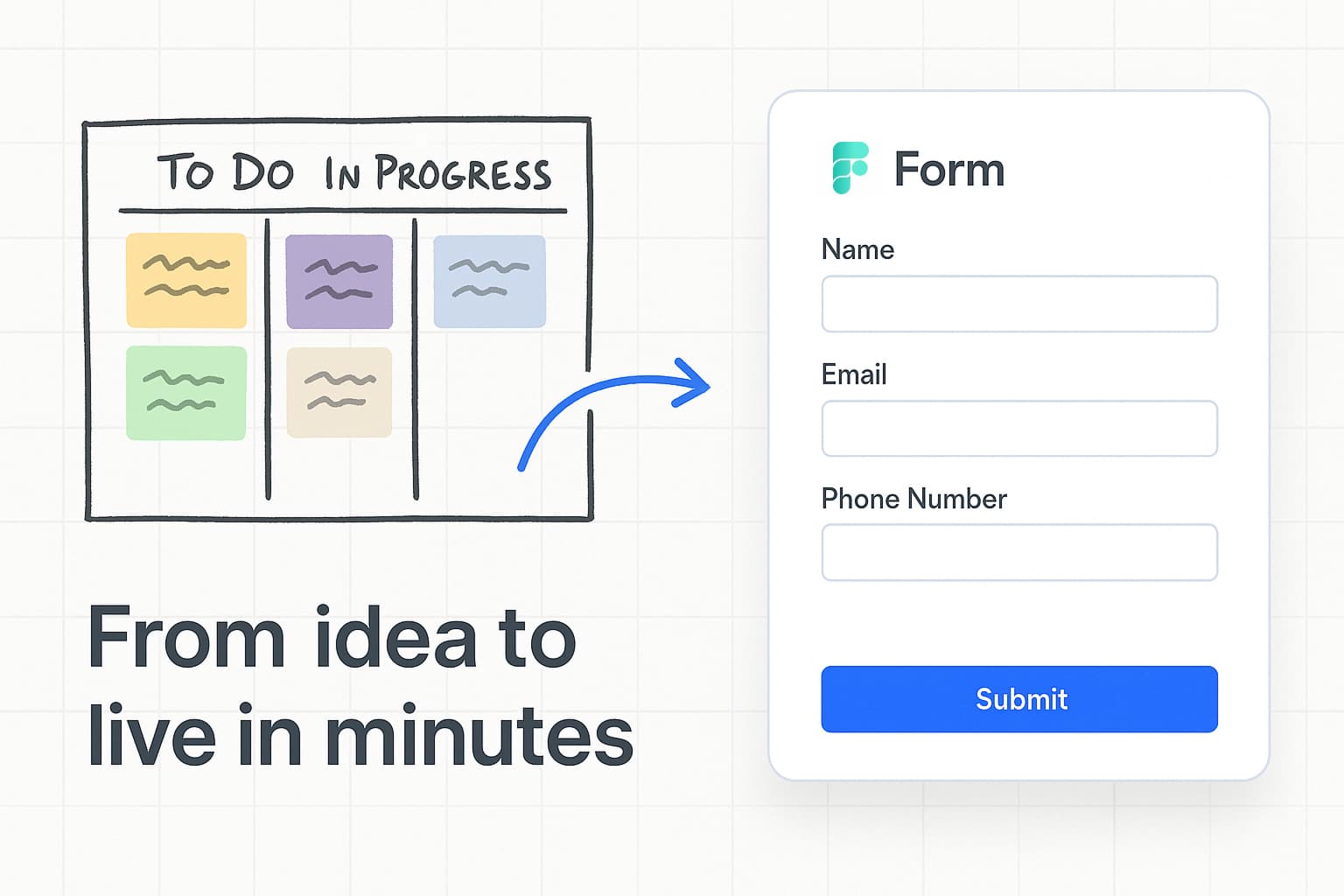
If you're on a product team, forms touch almost every bet you run - beta interest, feature validation, feedback, research, onboarding, and more. The trade-off has been brutal: boxy, off-brand widgets or custom work that eats sprint time.
FigForm flips that trade-off with a no-code form builder that behaves like your design tools (think a Figma form builder), adds an AI co-pilot, and publishes to production with a single line of code - all on a free form builder plan that doesn't meter responses.
What product teams actually need from a form builder
- Brand fidelity: Controls for type, color, spacing, imagery - so the form looks native to your product.
- Visual storytelling: Layout that supports headers, microcopy, and images rather than a single grey column.
- AI co-creation: A conversational panel that drafts fields and copy with flagship models, so you never start from zero.
- Production speed: One-line install or a shareable embed link, no sprint dependency.
- Signal, not dashboards: Visits, completions, and response rate - enough to decide the next iteration.
- Automation & handoffs: Webhooks into Make, n8n, or Zapier so submissions land in your actual stack.
- Ops clarity: Multiple workspaces for orgs, clients, or projects, review responses in-app and export only what stakeholders need.
The "Outcome-First" workflow (30 minutes, end-to-end)
Step 1: State the job and success bar
For example: "Collect early-access signups for Feature Y, success = ≥25% response rate".

Step 2: Draft with AI
Open the AI chat panel and describe your outcome and tone ("Qualify beta signups: role, team size, use case. Friendly, concise"). The model boots a structure you can tweak live - labels, helper text, required vs optional.

Step 3: Make it brand-true
Adjust typography, color tokens, radii, spacing. Add a hero image or product shot. Use section headers and short microcopy to reduce friction.

Step 4: Publish to production (one line) or share the embed
Drop this once where you want the form to render (replace FORM-ID):
Prefer a hosted view? Share: https://figform.io/embed/FORM-ID

Ready to design a form?
Start creating stunning forms using an intuitive Figma-like editor with a free account.
Start designingStep 5: Wire your stack with webhooks
Send submissions to Make, n8n, or Zapier - ping Slack, open a Linear/Jira issue, update CRM/ESP, append to Notion, or kick off onboarding flows.

Step 6: Read the signal and iterate
FigForm's simplest analytics show total visits, completed forms, and response rate. If visits are low, fix placement. If response rate is low, trim fields or strengthen value copy. If completions are high, trigger faster follow-ups.
Step 7: Review responses & export responsibly
View submissions in the UI. When sharing, export CSV with field-level control so stakeholders get exactly what they need - nothing more.

Step 8: Keep operations tidy with workspaces
Create multiple workspaces and assign forms per organization, client, or initiative. This prevents cross-talk and keeps permissions sane.

A Figma form builder feel - without the handoffs
If you design in Figma, FigForm's canvas will feel natural: drag to compose, align to tidy, tweak spacing visually, and keep the page hierarchy simple. The result: on-brand, visually rich forms that look like part of your product, not a bolted-on survey.

Product-team patterns you can launch this week
-
Release Candidate Feedback Wall
Fields: version selector, "worked well", "needs attention", optional email.
Automation: Webhook → Linear labelrc-feedback.
Success signal: Response rate ≥20% from invited cohort. -
Feature Fit Gate
Fields: role, team size, primary use case, blocker checklist.
Automation: Webhook → CRM with "Feature Y Interest" tag. Slack ping for blockers.
Success signal: % of "clear fit" signups. -
Usability Micro-Survey
Fields: one satisfaction scale, one open "what was confusing?", optional contact.
Automation: Webhook → n8n route detractors to support queue.
Success signal: Week-over-week satisfaction delta. -
Incident Postmortem Input
Fields: role, impact summary, recovery suggestions.
Automation: Webhook → Notion page "Postmortem - YYYY-MM-DD".
Success signal: Number of unique, actionable suggestions. -
Customer Advisory Board Intake
Fields: industry, tool stack, meeting availability.
Automation: Webhook → Make to create calendar holds and a contact record.
Success signal: Qualified participant rate.

Ready to design a form?
Start creating stunning forms using an intuitive Figma-like editor with a free account.
Start designingAnalytics that move work forward
- Visits: Is anyone seeing the form? If not, adjust placement or traffic sources.
- Completed: Is the value clear enough to finish?
- Response rate: Is the form itself doing its job? Lower friction or sharpen the promise.
These three numbers deliver a clean feedback loop - fast enough to guide your next iteration without drowning you in charts.

Automation without integration projects
FigForm's webhooks connect with Make, n8n, or Zapier so you can:
- Notify a Slack channel when high-intent fields are present.
- Create issues in Linear/Jira for bug or feature signals.
- Append to Notion/Sheets for research logs.
- Update CRM/ESP to segment nurture flows.
- Trigger onboarding playbooks automatically.

Responses, exports, and governance
- In-app review: Read submissions directly in FigForm.
- CSV on your terms: Choose which fields to export, protecting sensitive data while keeping stakeholders productive.
- Workspaces: Separate organizations, clients, and projects, assign forms deliberately to keep collaboration clean.

Plans that respect how product teams work
- Free plan: Unlimited forms and unlimited responses. Experiment broadly, run real programs, and keep everything on-brand.
- Pro plan: Access smarter/bigger AI models in the chat panel with a transparent, flat monthly price - great when you want stronger AI assistance and higher throughput.
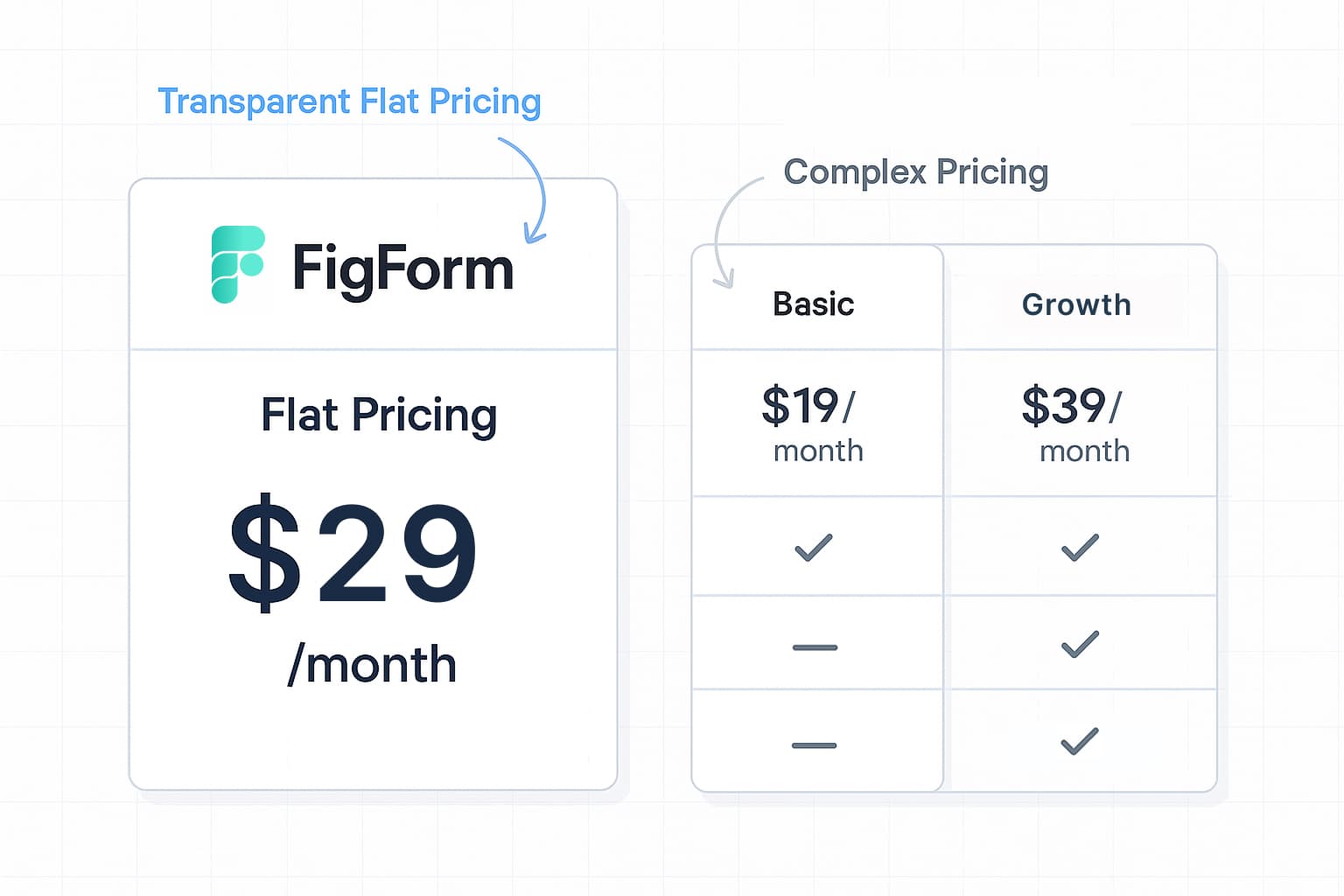
Ready for production with a single link?
Because FigForm is SaaS, you can run it in production with the script above or share a hosted embed link. No developer required, no style compromises - just a form builder for product teams that keeps momentum high and brand intact.
Start free, publish your first branded form today, and iterate with real signal - without touching the sprint.