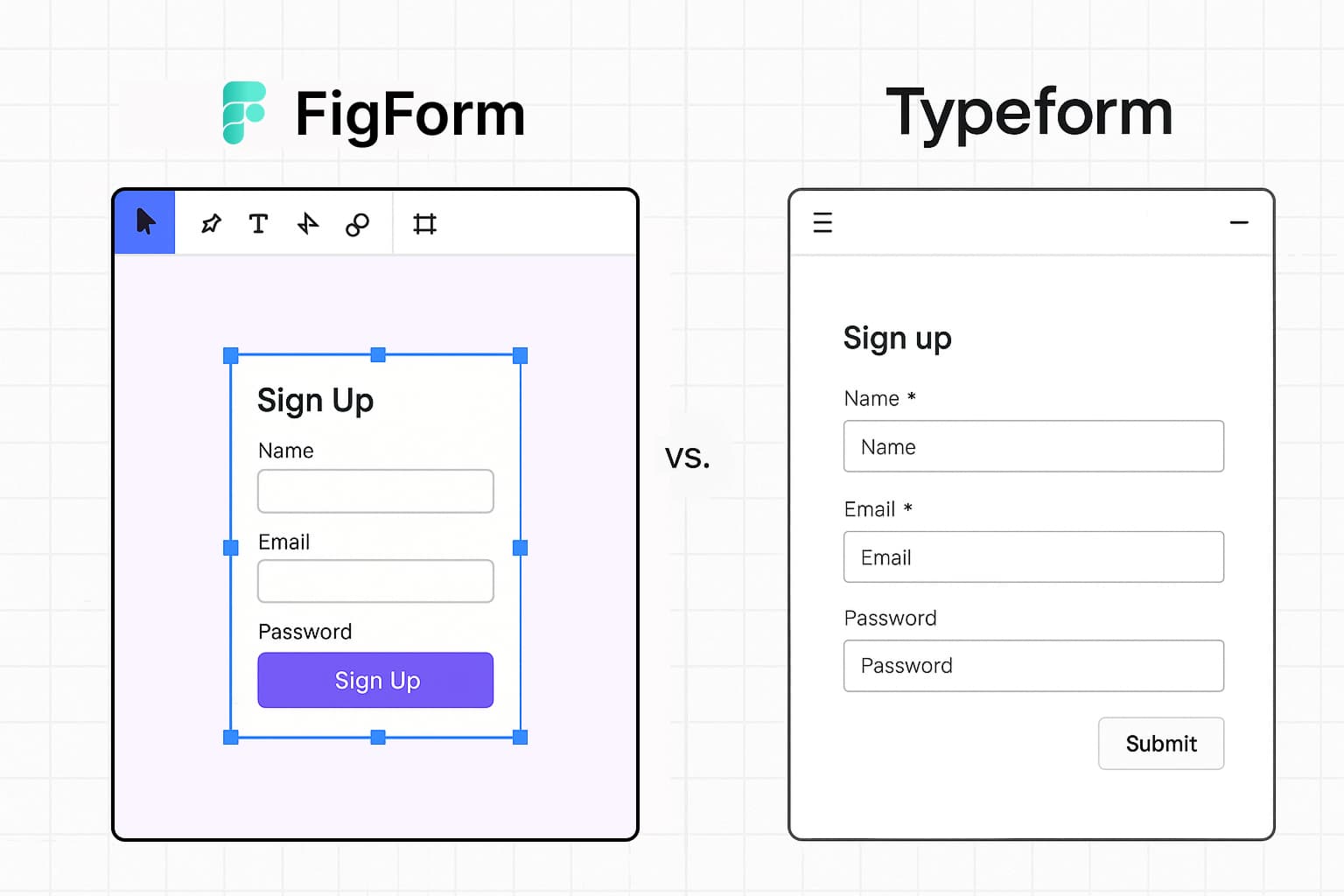
Why Compare FigForm vs Typeform?
Choosing the right form builder is crucial for your business. While Typeform pioneered conversational forms, the landscape has evolved. FigForm brings a fresh approach with Figma-style design precision, AI-powered optimization, and developer-friendly tools that modern teams actually want to use.
If you're evaluating Typeform alternatives, this comprehensive comparison will help you understand why FigForm might be the better choice for your needs.
FigForm vs Typeform: At a Glance
Here's how FigForm stacks up against Typeform across key features:
Feature | FigForm | Typeform |
|---|---|---|
Design & Customization | ||
Figma-style visual editor | ||
Pixel-perfect design control | ||
Advanced layout options | Limited | |
Custom fonts | Paid plans only | |
Professional media library | ||
AI & Automation | ||
AI-powered form generation | Limited | |
Intelligent content suggestions | ||
Smart form optimization | ||
Developer Experience | ||
React SDK | ||
Modern embed options | Basic | |
Analytics & Insights | ||
Real-time analytics | Paid plans only | |
Drop-off analysis | Coming soon | Paid plans only |
Pricing | ||
Free plan with full features | Limited responses | |
Transparent pricing | Complex tiers | |
No per-response charges | ||
Ready to design a form?
Start creating stunning forms using an intuitive Figma-like editor with a free account.
Start designingDesign Freedom: Figma-Style vs Traditional Builder
FigForm's Revolutionary Approach
FigForm brings the precision of Figma to form building. Our canvas-based editor lets you:
- Pixel-perfect positioning of every element
- Advanced layout controls with spacing, alignment, and responsive design
- Layer-based organization for complex forms
- Real-time preview across all devices

Typeform's Limitations
While Typeform offers some customization, it's constrained by:
- Rigid template structures that limit creativity
- Basic styling options compared to modern design tools
- No true pixel-level control over layouts
- Limited responsive design capabilities
The Result: FigForm users report 40% higher completion rates due to better-designed, more engaging forms.
AI-Powered Intelligence: The Future vs The Past
FigForm's AI Advantage
Our built-in AI doesn't just help you write questions - it:
- Analyzes your goals and suggests optimal form structures
- Optimizes question flow based on user behavior patterns
- Allows continuous conversation with the AI

Typeform's Basic AI
Typeform's AI features are limited to:
- Simple question suggestions
- Basic form templates
- No continuous conversation
Integration Ecosystem: Modern vs Legacy
Integrations
Integration | FigForm | Typeform |
|---|---|---|
Google Tag Manager | Coming soon | Paid plans only |
Google Analytics | Coming soon | Paid plans only |
Webhooks | ||
React SDK |
Why FigForm's Integrations Are Better
- Modern tools focus: We prioritize integrations with the tools teams actually use today
- Developer-friendly: Our React SDK and API-first approach makes custom integrations simple
- Webhook-first: Every action can trigger webhooks for maximum flexibility
- No vendor lock-in: Your data flows wherever you need it
Pricing That Makes Sense: Flat vs Per-Response
FigForm's Transparent Pricing
- Free plan with all core features
- Flat monthly rates regardless of responses
- No hidden fees or surprise charges
- Scale predictably as your business grows
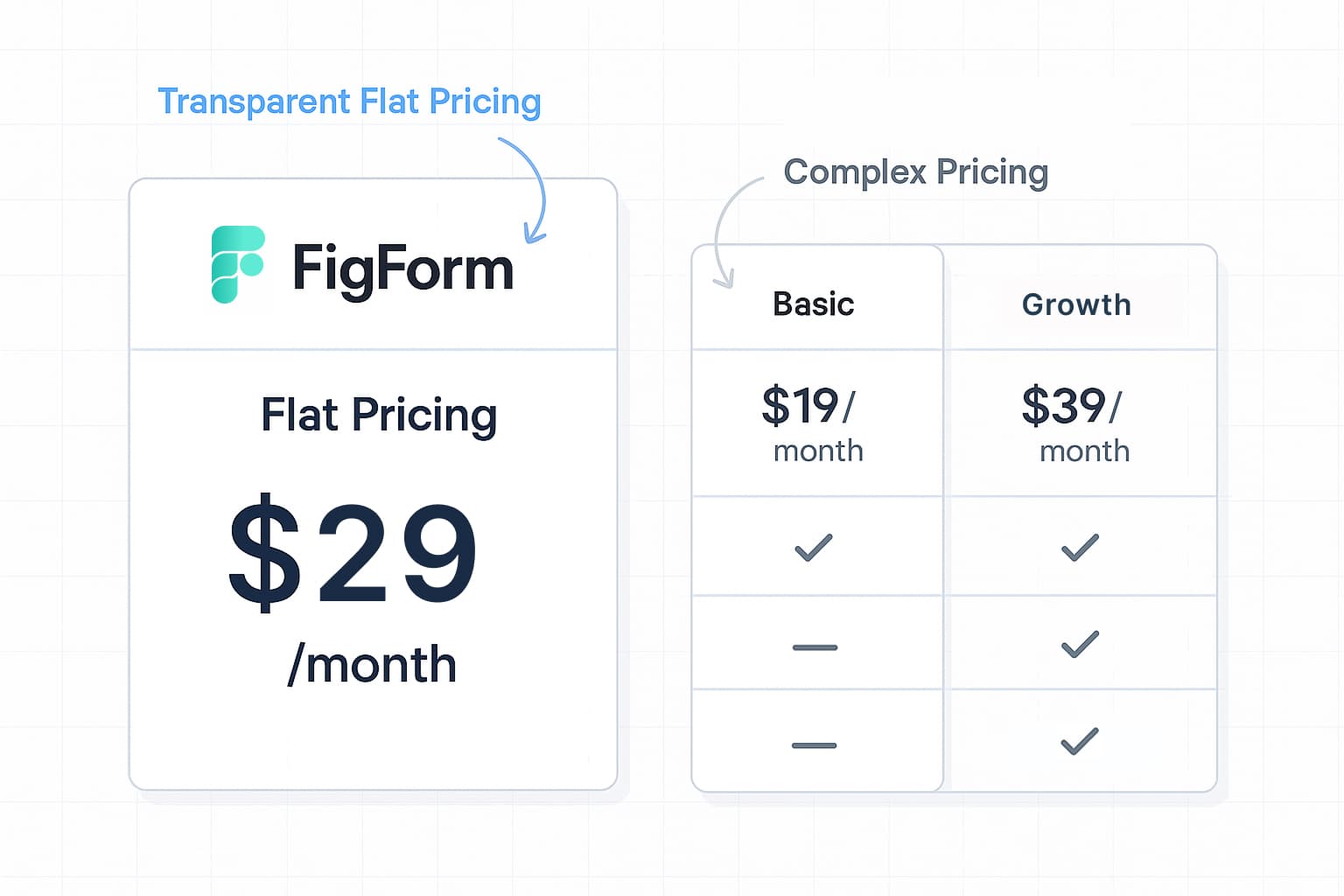
Typeform's Complex Structure
- Limited free plan with response caps
- Per-response pricing that adds up quickly
- Multiple paid tiers with confusing feature limits
- Expensive for high-volume use cases
Cost Example: For 10,000 monthly responses, FigForm costs 85% less than Typeform's equivalent plan.
Ready to design a form?
Start creating stunning forms using an intuitive Figma-like editor with a free account.
Start designingDeveloper Experience: Modern vs Outdated
FigForm's Developer-First Approach
Benefits:
- TypeScript support out of the box
- Modern React components
- Comprehensive documentation
- Active developer community
Typeform's Legacy Integration
Typeform still relies on:
- Embeds from 2015
- Complex iframe implementations
- Limited customization options
- Poor TypeScript support
The Verdict: Why Choose FigForm Over Typeform
Choose FigForm If You Want:
✅ Design Freedom - Figma-style editor with pixel-perfect control
✅ AI-Powered Intelligence - Smart suggestions and optimization
✅ Modern Developer Experience - React SDK and TypeScript support
✅ Transparent Pricing - No per-response fees or hidden costs
✅ Future-Proof Platform - Built for modern workflows
Stick with Typeform If You:
❌ Prefer rigid templates over creative freedom
❌ Don't mind paying per response
❌ Can work with limited customization options
❌ Don't need modern developer tools
Ready to design a form?
Start creating stunning forms using an intuitive Figma-like editor with a free account.
Start designingReady to Experience the Difference?
Teams are already switching from Typeform to FigForm for better design control, smarter features, and honest pricing.
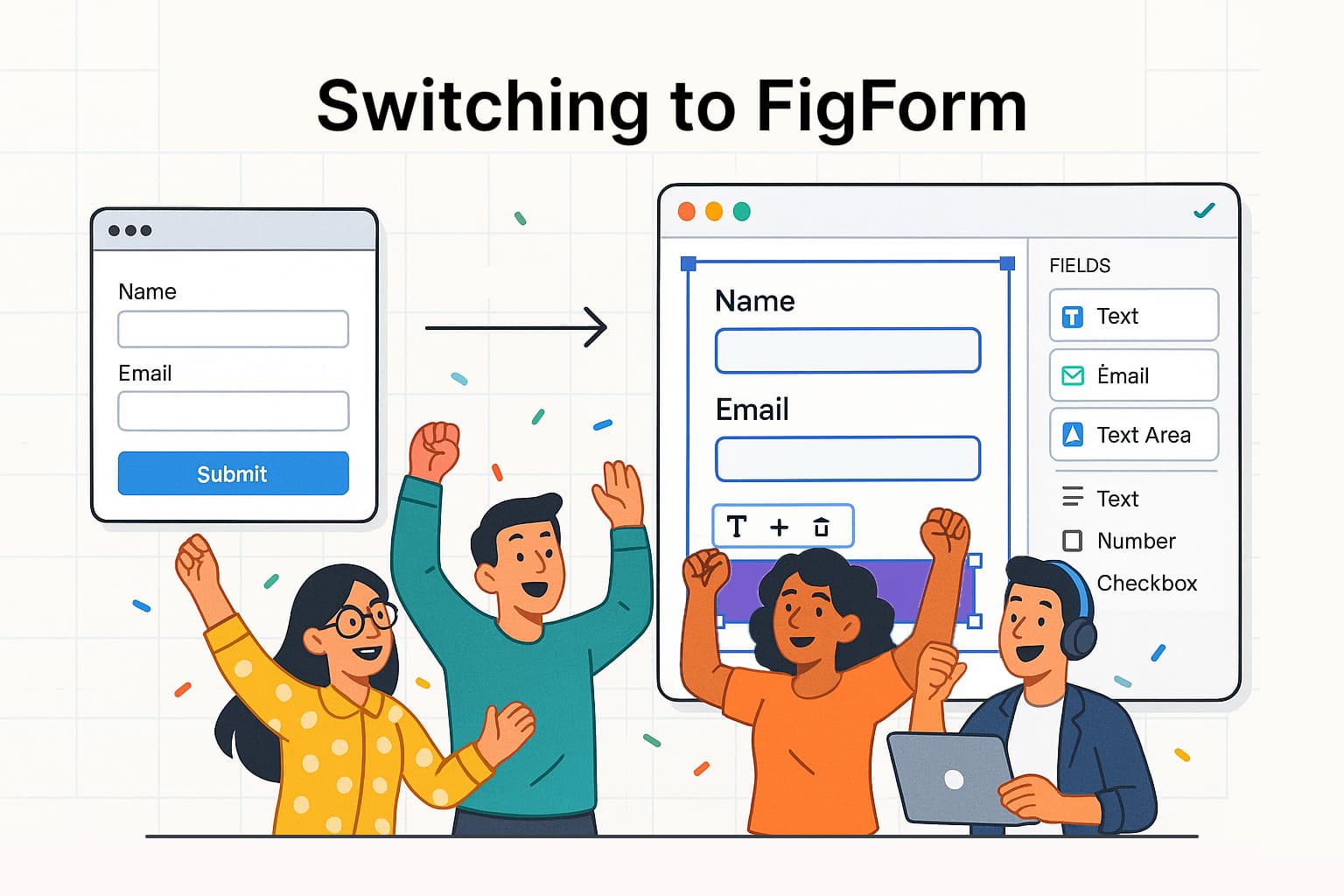
Start building better forms today - completely free:
Join the form building revolution. Your users (and your budget) will thank you.