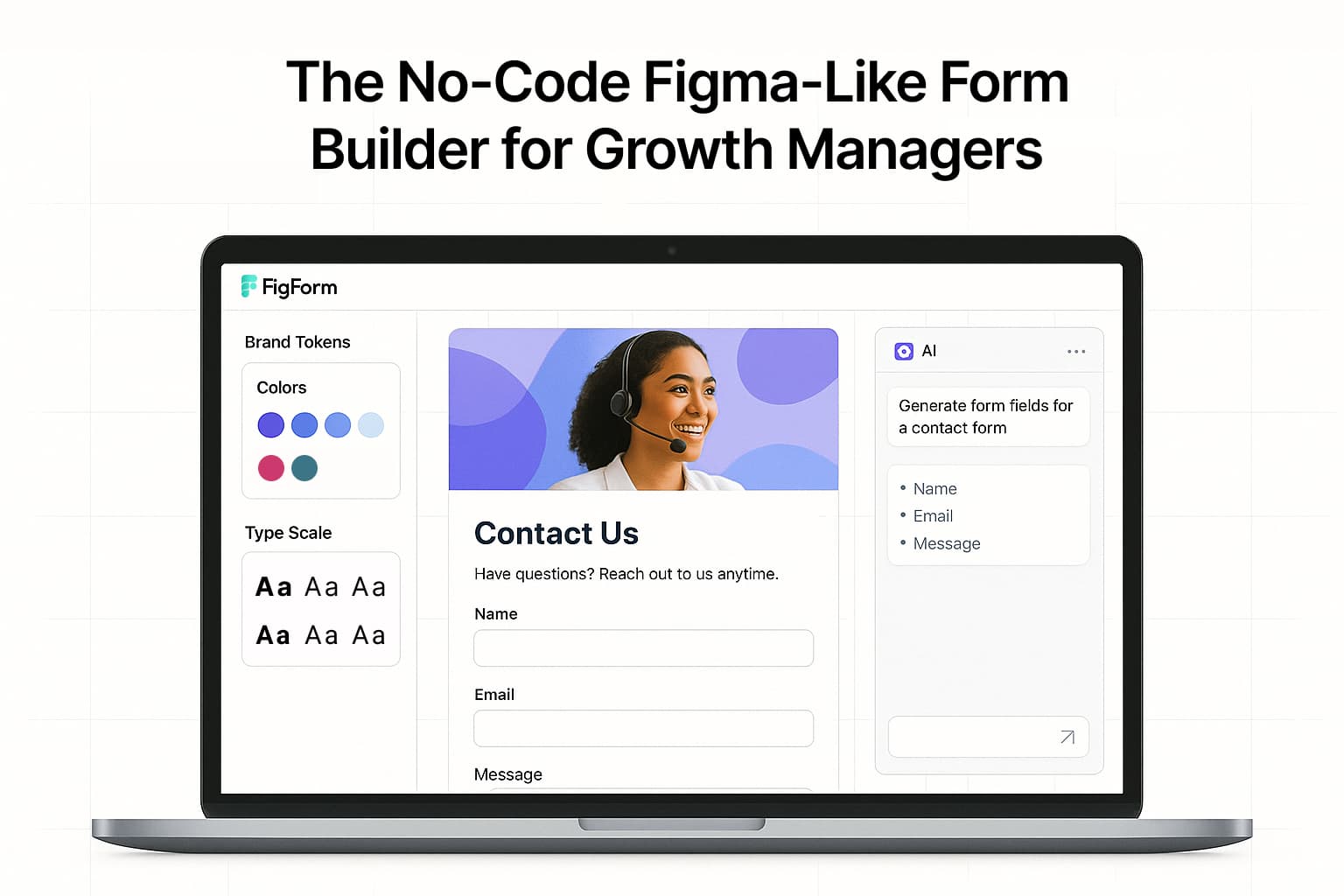
Why Growth Managers Need Brand-True Forms
You spend a hard-won budget getting visitors to your page, the form is where that spend converts or leaks. Generic widgets break trust, slow testing, and make brand teams twitch. You need a no-code form builder that:
- keeps brand fidelity without CSS
- lets you compose rich layouts (images, sections, microcopy)
- drafts the first version with AI
- ships quickly and scales operations cleanly

Meet FigForm - Built for Growth Velocity
Think of FigForm as a Figma form builder you can run in production. You design visually, you co-write with AI, and you connect outcomes to your stack with webhooks. Analytics are intentionally lean so you can decide the next move fast. You can view responses in-app, export exactly the fields you want, and organize work across clients or product lines with dedicated workspaces.

The Growth Loop Lens: Four Moments FigForm Accelerates
Acquire → Landing capture that feels native
- What to build: a short, promise-driven form living in your hero or mid-page.
- Key moves: headline that restates the offer, small trust element (badge, social proof), 3-5 fields max.
- What you watch: response rate trend after copy tweaks.
Activate → Personalization during onboarding
- What to build: a quick preferences form after sign-up to route users to the right plan or content.
- Key moves: progressive disclosure for optional depth, microcopy that explains "why we ask".
- What you watch: completion count and downstream activation lift.
Monetize → Pricing fit check without friction
- What to build: a lean questionnaire that nudges buyers toward the correct tier.
- Key moves: one multiple-choice + one open field. Reflect the brand tone. Add a gentle benefit hint.
- What you watch: conversions by segment, which choice correlates with purchase.
Retain → Churn intercept that earns candor
- What to build: a respectful, two-question exit flow.
- Key moves: empathetic tone, optional contact for follow-up.
- What you watch: qualitative themes and the share willing to retry.

10-Minute Launch Checklist
Step 1: Describe your goal to AI
Open FigForm's AI chat panel. Describe your goal, audience, and friction level (e.g., "5 fields max, friendly tone, mobile-first").
Step 2: Apply branding
Apply brand tokens and add a small hero or product shot, and trim any field that doesn't inform a decision.

Step 3: Publish to production
Drop the one-liner where the form should render (replace FORM-ID):
Prefer a hosted share for quick reviews? Use: https://figform.io/embed/FORM-ID.

Step 4: Iterate on analytics
Iterate on analytics by tweaking the form, the headline, or the fields.
Ready to design a form?
Start creating stunning forms using an intuitive Figma-like editor with a free account.
Start designingRead What Matters: Visits, Completions, Response Rate
FigForm's lean analytics give you a clear, immediate signal:
- Visits → traffic to the form
- Completed → number of submissions
- Response rate → completions ÷ visits
How to act: Low visits? Fix placement or acquisition. Low response rate? Sharpen headline, trim fields, add trust cues. Healthy completions? Trigger faster downstream actions.

Automate the Handoff With Webhooks
Hook your form into Make, n8n, or Zapier so the right workflow starts instantly - no custom integration project required.
- Send hot leads to your CRM and ping a Slack channel.
- Create a Linear/Jira issue when a bug report comes in.
- Append to Notion/Sheets or enroll users in your ESP sequence.

Own the Data: Responses Inbox & Selective CSV Export
Scan submissions in the UI for quick learning. When you need to share, export a CSV with field-level control so stakeholders receive only what's relevant.

Scale Without the Mess: Workspaces for Teams, Brands, and Clients
Create multiple workspaces and assign forms to each so campaigns and stakeholders stay neatly scoped - perfect for agencies, multi-brand companies, or separate product lines.

AI-Enhanced Form Generation
Stop starting from a blank page. In the AI panel, describe intent and constraints. The assistant drafts fields, labels, and helper text you can refine instantly. Try prompts like:
- "Draft a 4-question trial request for RevOps leaders, keep it crisp and mobile-friendly"
- "Rewrite helper text in a reassuring plain-language voice, keep each under 80 characters"
- "Suggest a shorter variant for paid traffic, reduce friction but keep qualification"

Ready to design a form?
Start creating stunning forms using an intuitive Figma-like editor with a free account.
Start designingPricing That Matches Growth Mode
- Free plan: unlimited forms and unlimited responses - use in production from day one.
- Pro plan: access to smarter AI models with a transparent, flat monthly price - upgrade when you want deeper assistance and more throughput.
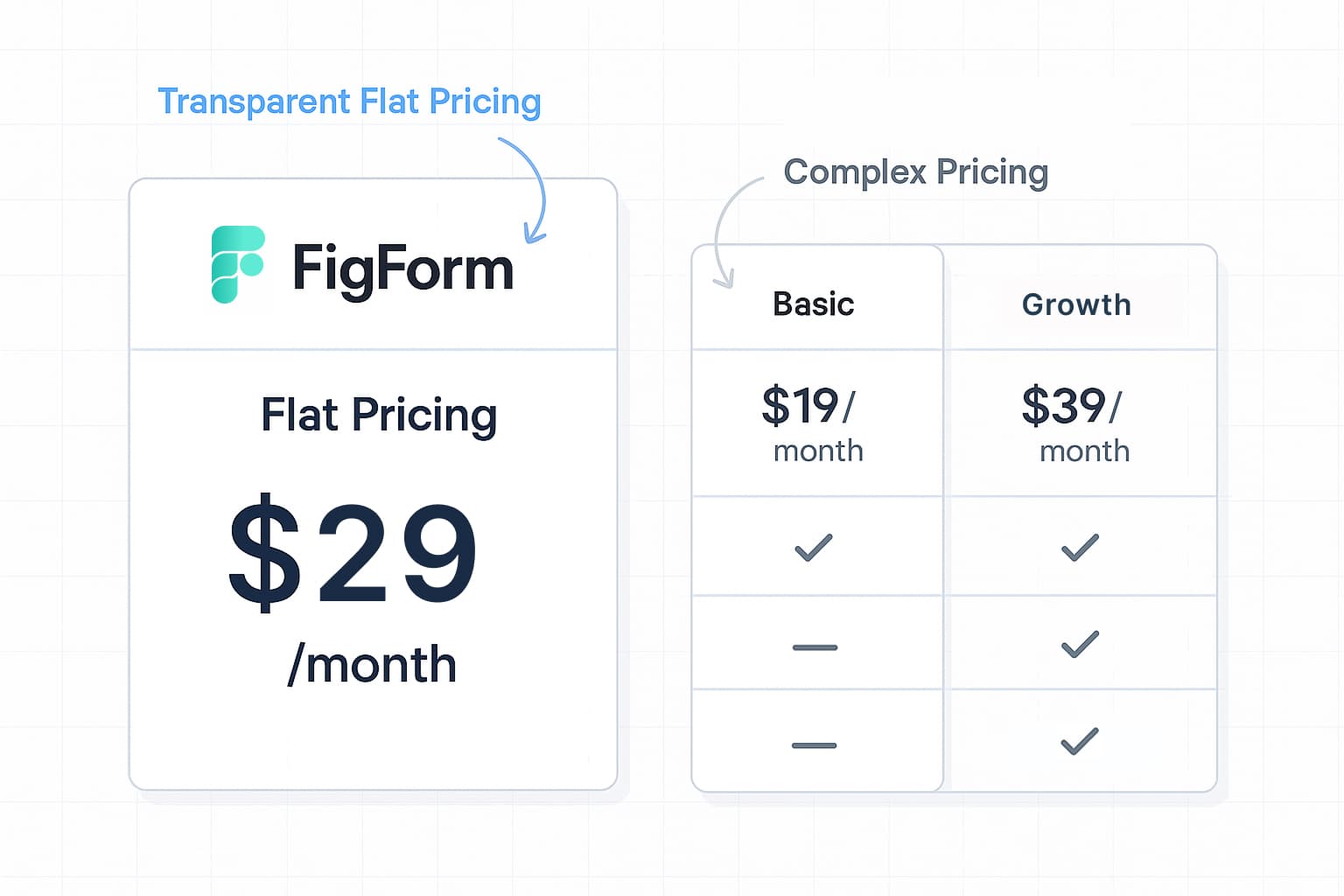
Ready to Ship Your Next Growth-Grade Form?
Start using FigForm - visual control like a Figma form builder and AI for speed - all in a no-code form builder you can start using as a free form builder.
Spin up a branded form, let AI handle the boilerplate, connect your automations, and learn from real signals - without waiting on a developer.